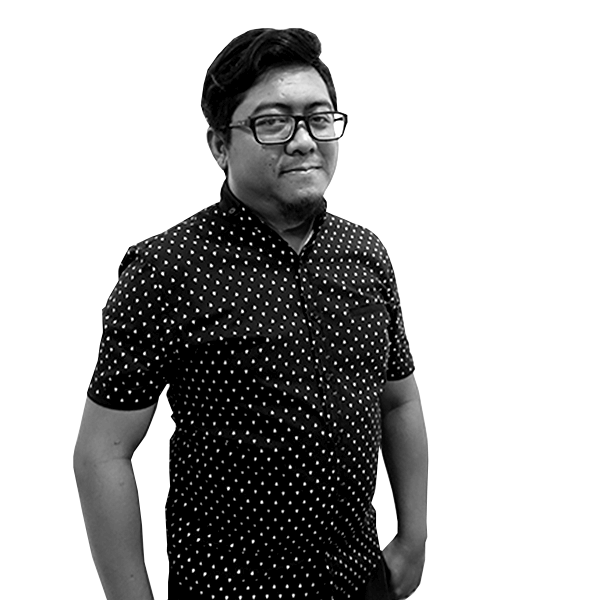WordPress recently released their 5th version, code name Bebo, and a huge update to their main text editor called Gutenberg, reportedly an easy drag and drop content builder to replace TinyMCE. For some people this is a long-awaited update, but for most developers, not such a positive thing.
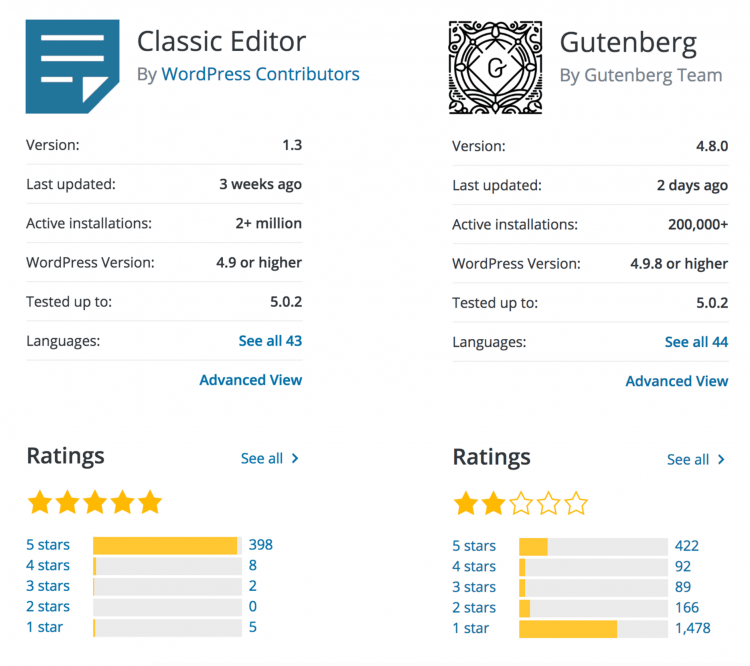
As a WordPress developer, I personally feel that this editor update is too much because the layout has changed 180° and most of our projects are using Advanced Custom Field to deal with custom data that is tailored for our clients’ needs. From a UX perspective, the Meta Box (the area that shows the custom field) is a little bit messy to read.
Wake up guys – Yes you, The Lazy Developer!
Like it or not it’s already happened and life must go on. If you still want to use WordPress, let’s adapt. Here are some things I’ve planned for the classic editor apocalypse day.
Tell your client
Please tell your clients about the Gutenberg editor changes. Maybe they don’t already know about it, and it gives you the opportunity to see if they want to update or keep the classic editor. I would personally prefer to choose the classic editor until each client is confident using Gutenberg. You could also create a staging site for them to have a play with it. I know it may be uncomfortable for them at first, but we live in a world where tech is changing in the blink of an eye.
Convert your element/shortcode to blocks
This will be need huge effort for you if you have a bunch of shortcode as part of your development. But don’t worry, there is a starter code for you to get your head around for writing your first block type. Again, remember we must adapt!
Even though Gutenberg still has a couple of bugs, its worth you learning how to build things with blocks just in case your clients want to update their site or you have a new client that wants to use Gutenberg.
Check plugins support
It’s better to be safe than sorry, and check plugin compatibility with the recent version, especially plugins that work with a tinyMCE editor such as ACF, Divi, Elementor, etc.
Learn, Learn, Learn
If you already confident with your WordPress skills then you have a new thing on your plate to learn. Never stop learning!
Move! 🙁
I hate to say this, but it’s always an option to change your CMS to something like Drupal or Joomla if you are too upset about the WordPress changes. But remember as long as we are working with community based software, there is always a chance they will do the same as WordPress. Maybe you want to consider building your own CMS…go for it!
At the end of the day, don’t worry too much, as far as I know, WordPress has pretty good integration support with old software on their newest version. I believe the classic editor plugin will be still working for at least 5 years from now which gives you time to learn and even master it. If you are looking a website developer to update your site with Gutenberg, please don’t hesitate to contact us.