Think that speeding up your website isn’t important?
Think again.
A one-second delay in page load time yields:
- 11% fewer page views
- 16% decrease in customer satisfaction
- 7% loss in conversions*
A few extra seconds could have a massive impact on your ability to engage visitors and make sales. This means that having a fast site is essential — not just for ranking well with Google, but for keeping your bottom-line profits high.
The old adage of ‘time is money’ has never been more relevant where your website is concerned. Fast website speed is one of the most vital aspects to keep viewers engaged and interactive. Slow loading websites are more likely to be dropped by viewers and thereby lose conversions and revenue. By accelerating your WordPress website speed, your Search Engine Optimisation (SEO) will improve as well as your site will be less vulnerable to security threats. Taking your WordPress website speed to the next level and optimising the performance is highly recommended and here we look at various ways to achieve this.
Load time
A good load time is generally under 2 seconds. This is what you should aim for but shaving off any load time is great. Running a speed test on your site with a tool like PageSpeed Insights or GT Metrix will help to determine how fast the site loads and will give you some indications as to why your site is running slowly and how the speed can be improved.
Content delivery network
CDN, content delivery network or content distribution network, is a network of servers around the world working together to save ‘static’ files from your website on the servers. Therefore, when your site is accessed from anywhere in the world, it will speed up the loading time of your web pages by reducing the physical distance between the server and the viewer.
Web hosting
Your web hosting server can directly affect your site speed. Managed WordPress hosting is what you should be using even if it is more expensive than normal shared hosting. The difference in speed and performance of your site will be substantial. Reliable hosting will pay for itself in the form of more sales coming through your site. One of the top WordPress hosts is WP Engine and another very popular host is SiteGround. The longest standing host is Bluehost and is officially recommended for use by WordPress.
Caching plugin
When a page downloads, the host server grabs all the information and presents it to the viewer. If caching is in place, the same information of a page will be used for subsequent viewers and will download faster than without a caching plugin. Caching plugins are normally available from the web host or use a free tool such as WP Super Cache. Viewers will notice the difference to the speed of your site once it becomes more dynamic.

Image compression
Images are normally of high quality and therefore large in format. By compressing your images, it can make a huge difference to the load time of a page on your site. By using an image compression plugin like ShortPixel you will be able to compress images by 20 – 50% without impacting the quality of the image. It’s important not to sacrifice quality for load time.
Lazy loading
Lazy loading is the ability to only download images or videos that will be visible on the users screen, all other photos or videos get replaced with a placeholder image. As the user scrolls, your website will load the images or videos relative to the viewing area. A good plugin to use is Lazy Load by WP Rocket. This plugin is useful if your site is heavily loaded with images and videos which will normally slow the site down.
More isn’t always better
Plugins are common components of each website. Unfortunately, the more plugins are installed, the more resources are needed to run the website. As a result, the website works slower and also security issues can appear. As time passes, the number of plugins grows, while some of them may not be used anymore. We recommend checking out all the plugins you have installed and deleting unnecessary ones. Not only does the website speed depend on the number of installed plugins but also on their quality. Try to avoid plugins that load a lot of scripts and styles or generate a lot of database queries. The best solution is to keep only the necessary ones and ensure that they are kept up to date.
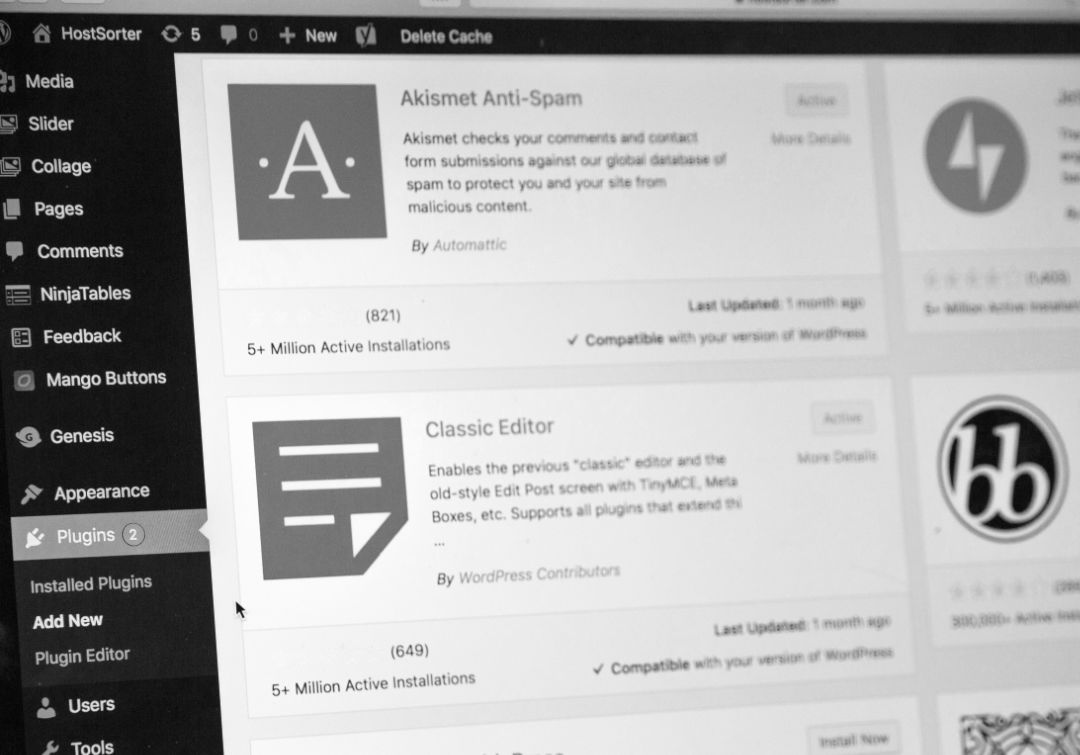
Uploading of videos
The direct uploading of videos or audio to your WordPress site is not recommended, as it will take up way too much bandwidth and your site could even be shut down! Rather copy and paste the video’s URL to your post and WordPress will embed it automatically. Hosting services like YouTube and SoundCloud where your videos or audios sit can cope with the bandwidth, just copy and paste the URL and the rest will be handled efficiently for you.
Reduce redirects
Website redirects create additional HTTP requests which negatively impact performance. We advise to keep them to a minimum or eliminate them entirely. First, you should identify all redirects on you page by running a site scan. You can use Screaming Frog to quickly identify redirects. Then you must check if they serve a necessary purpose and leave only the critical ones.
Conclusion – WordPress Website Speed
The bottom line is that by improving your WordPress website speed you will attract more traffic, conversions and ultimately improve your overall revenue. It is annoying to have delays when loading a page on a website and your goal should always be to improve site rendering speed and performance.
These are just a few ways to improve WordPress website speed. By speaking to the experts at Digital Noir, we can assist you in these and many more ways to improve your site’s speed, ensuring a better website experience for your viewers.
*statistics provided by Crazy Egg.
