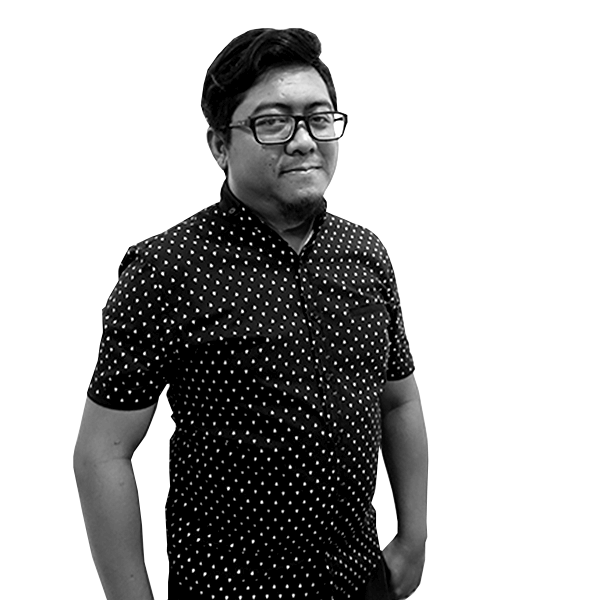Firstly, let’s be honest, I’m a technical person, and I’m not the best at writing, what should I do? I’ve spent an hour searching for a blog topic idea on Google and none of them fit my current mood today. It’s a weekend, and I don’t want to write something that’s too technical. Cooking tips? Relationship tips? Household hacks? Oh wait, we are in a digital industry, I think I should write a bit related to that!
Browsing continues, even after I use my best Google searching hack, I still don’t have any idea of what to write. Oh wait, I think I found it, maybe you guys don’t know the most efficient way to find anything on Google. Gotcha! That’s what I’ll write today.
Google has so many operators to refine your search with Advanced search mode, and I’m going to list the hacks I use the most.
Search for the exact phrase
I think you already know this one, putting quotation marks around your keyword will return search results with the exact keyword on it.
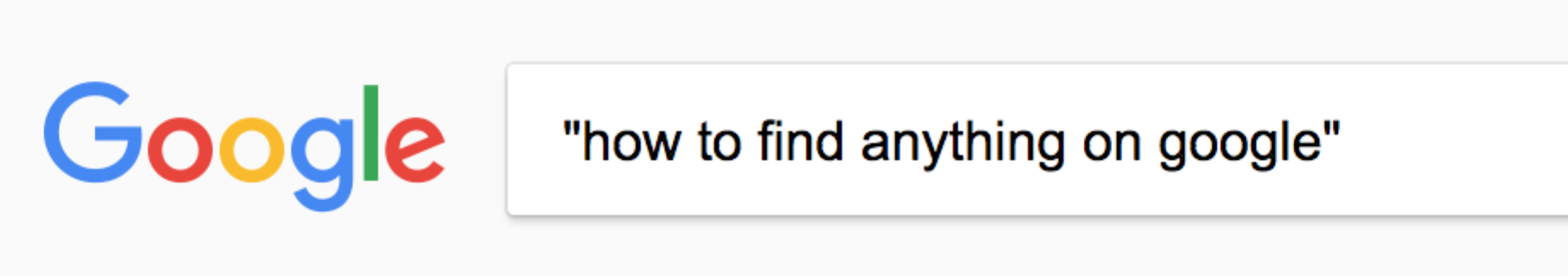
Search for any phrase
This technique will search for any part of your phrase between the brackets.

Sometimes, you just want to do a broad search using your keywords, with the example above it will search for Digital Marketing, Website Agency, and any of digital agency offered service in Adelaide. This technique doesn’t guarantee the company located in Adelaide, if you want to have the exact location then you can search by location operator, which I’ll show you next.
Search for location
This technique will return the search results for your exact location.
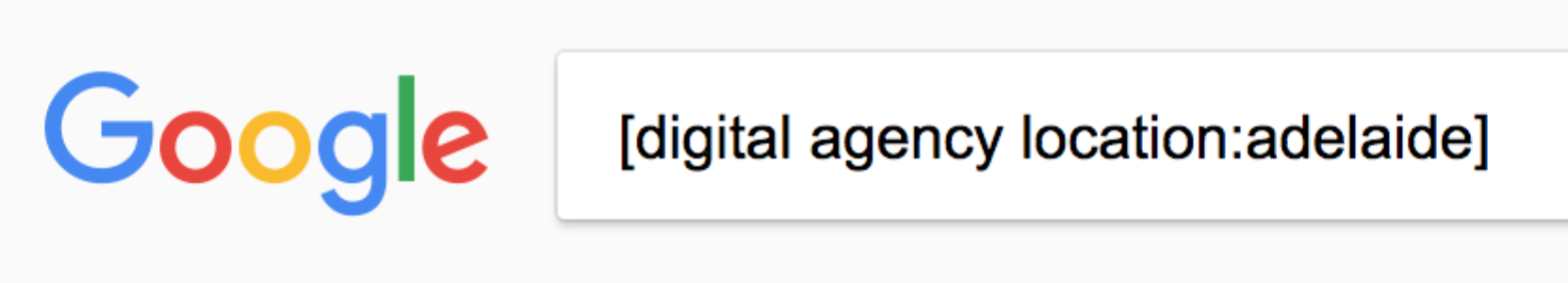
Usually, with this technique, it will show Google maps as the first result.
Search using + and – operator
This technique will include or exclude your results from a specific phrase. Let’s say you are a big fan of Chris Hemsworth but you don’t want your search results to have bad things of him.
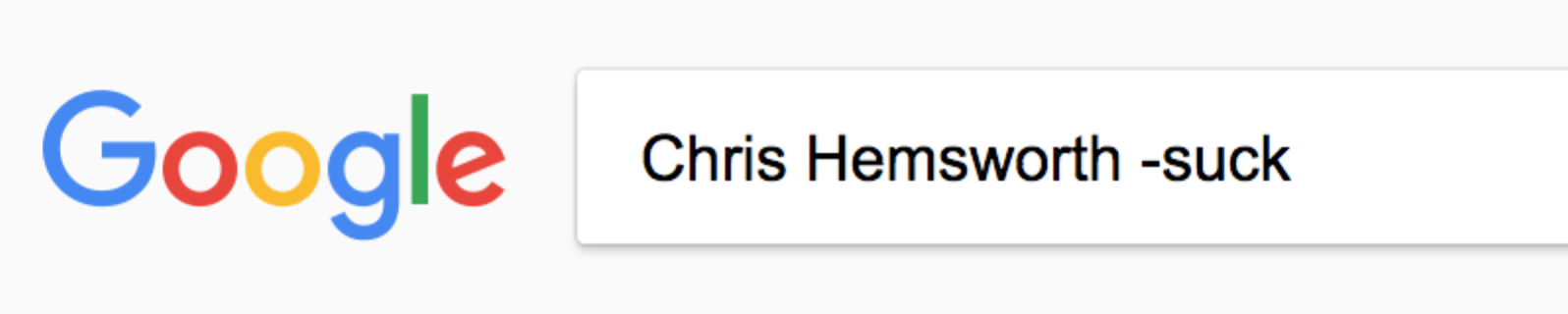
This will exclude any search results with suck keywords, and it will include suck results if you replace minus with plus:
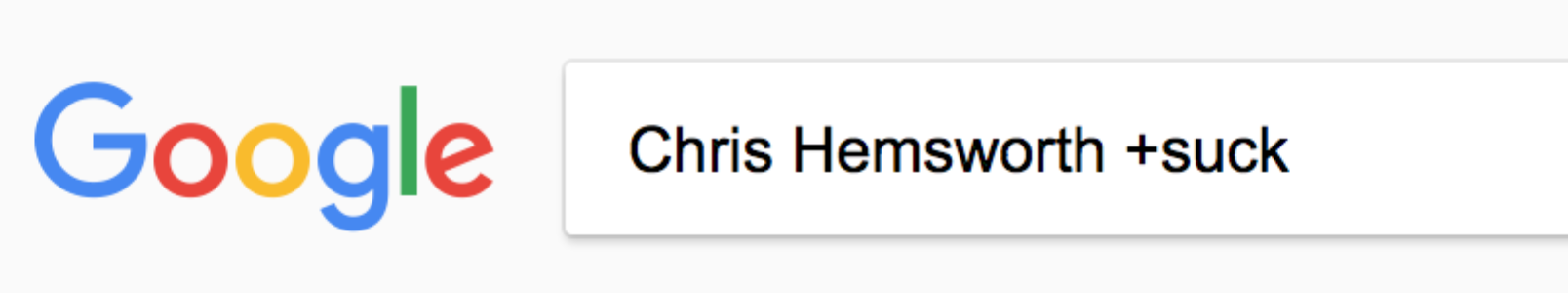
Search within a specific site
This technique helps me so much when I’m trying to find a solution when developing a website.

With this technique, it will search all indexed pages on stackoverflow.com about WordPress Rest API. You can also combine with quotes, so it will ensure your exact phrase will appear in the search results.
Search for a file type
This technique can be very useful when you write a paper that needs a journal as your reference.
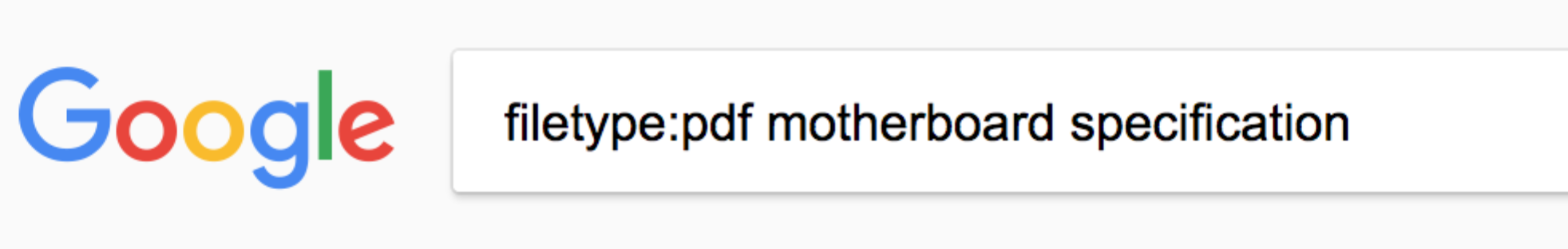
You can search for any filetype with this technique. For example, if you want to find your favourite song, try using .mp3.
Search the Exact Image
Are you a photographer? Do you think your images are being stolen? Google can find them for you. Firstly go to images.google.com.au.
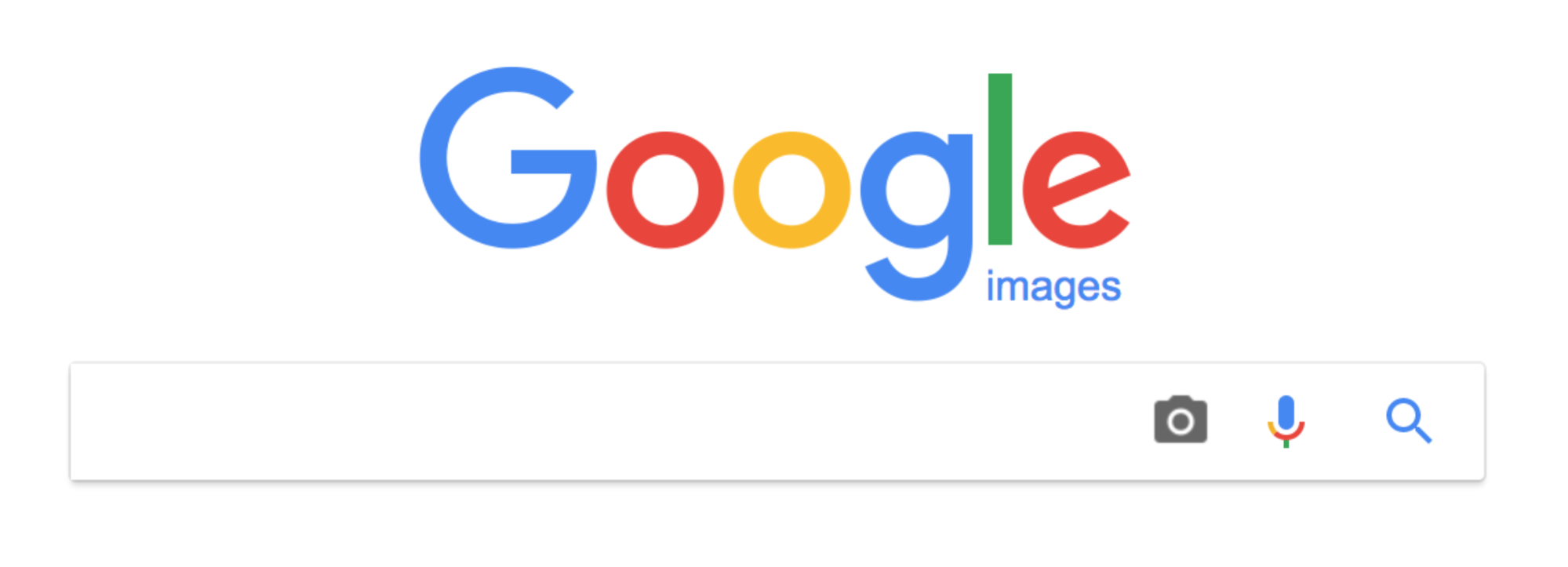 You can drag and drop your images to this field.
You can drag and drop your images to this field.

These are the search hacks I use every day. For more advanced search operator functions, I recommend you to try to browse “Google Search Operator”. The key to finding anything on the internet is to keep playing with your keyword phrase and don’t be lazy. If you can’t find your solution from Google search results, you can also try Bing, Yahoo, Blekko, Boardreader, etc.
If you gave up looking for the best Digital Agency in Adelaide, don’t hesitate to give us a call. We are always happy to help you to solve your problem.